Table of Contents
How eCommix triggers
eCommix – Google Sheets Sync allows you to send Shopify order data directly to Google Sheets in real time based on specific events such as order creation, updates, payments, or fulfillment.
Prerequisites
- Make sure you’ve connected both your Shopify store and your Google account before proceeding.
Creating an Export
After setup, you can configure a Google Sheet to receive order data triggered by one of the following events:
- When an Order is Created
- When an Order is Updated
- When an Order is Paid
- When an Order is Fulfilled
To begin, navigate to the Sheets section and click New. You’ll see two options: Import and Export:
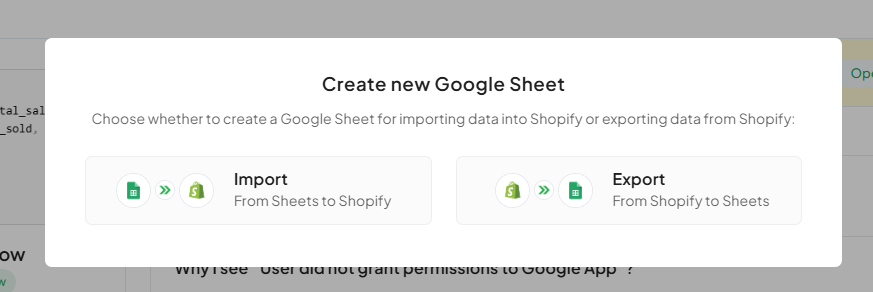
Choose Export, and then select the Real Time group.
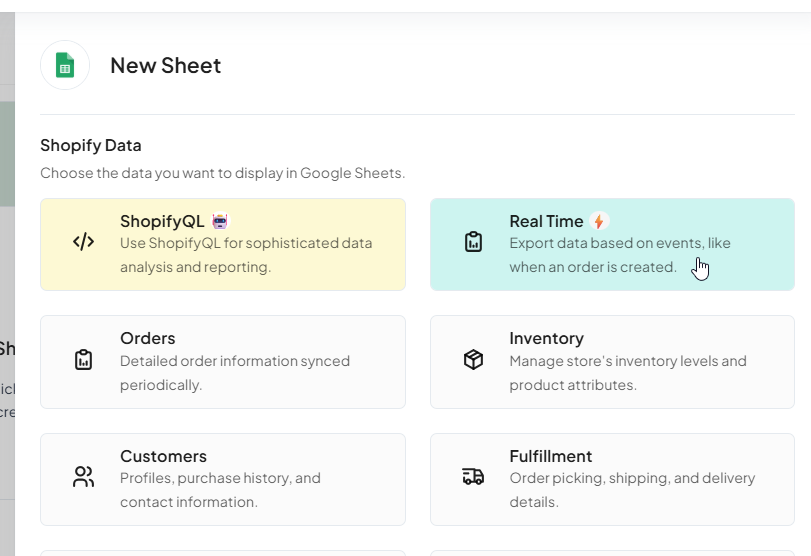
Next, choose the event type that will trigger the export:
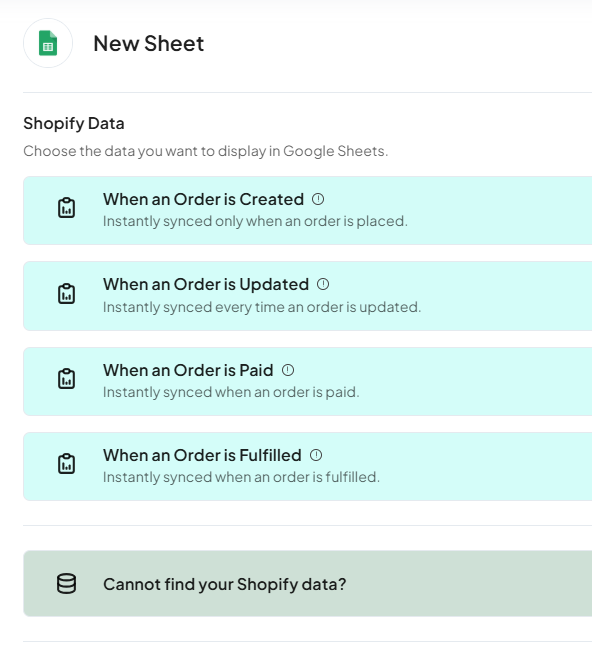
You can also apply filters to control which data gets sent to the sheet:
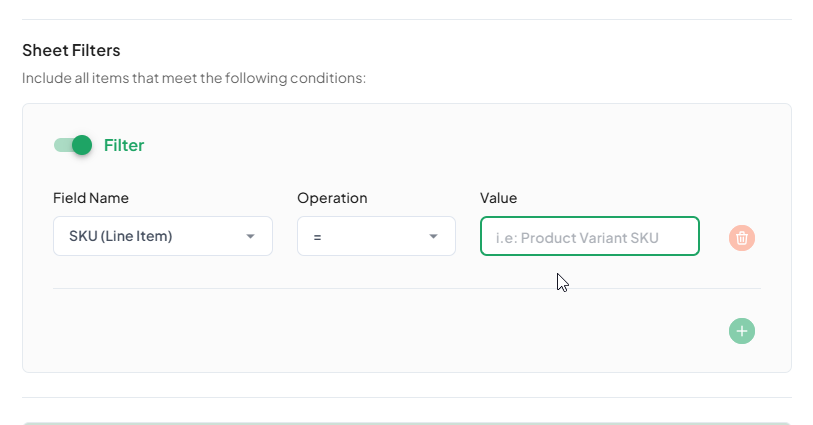
For example, if you want to share a sheet with a specific vendor, you can filter orders to include only those with line items from that vendor:
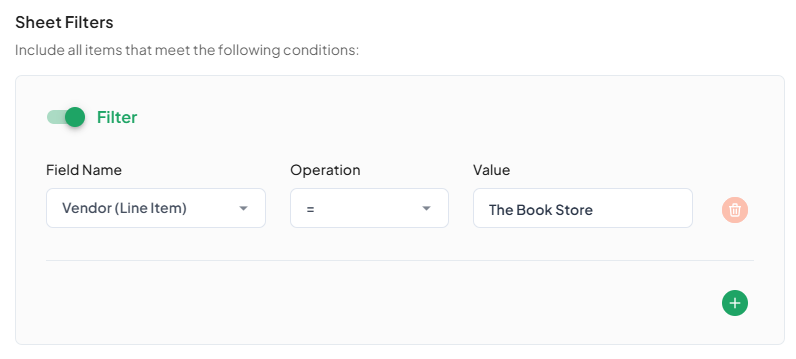
You can create separate sheets for other vendors and filter by criteria such as product title, shipping address, city, and more.
Once everything is configured, click Create.
From that moment on, whenever the selected event occurs in your store, a new row will be automatically added to the configured sheet.
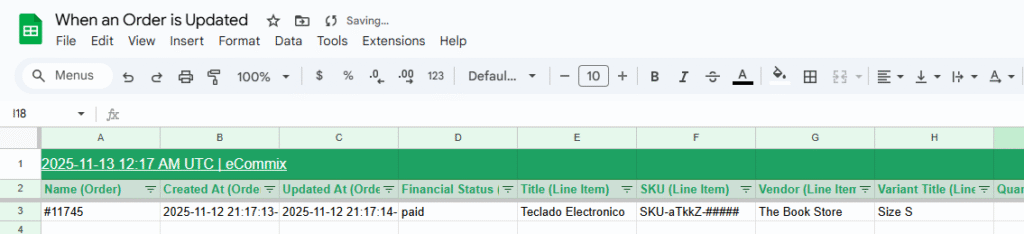
This is a great way to notify third parties—like suppliers, fulfillment partners, or agencies—about store events without giving them direct access to your Shopify account.
Ready to sync your Shopify store to Google Sheets? Export your data now.
Have a question? Check out our Frequently Asked Questions or contact us at contact@ecommix.io.
